Setting up Mac OS X to use a Next laser printer: A small tutorial
[UPDATE 2:] From OS X 10.2 and on none of this may be necessary.
[UPDATE 1:] See a possible fix for printing from Mac OS X 10.1 here.
I assume the Next has already been setup to share the printer resource. This may be helpful with other LPR remote printer setups. That exercise has to be left to the reader. So here we go...
First you will need to copy the Next printer ppd file to the Mac. Copy from /NextLibrary/PrinterTypes/English.lproj/ to /Library/Printers/PPDs/ on the Mac. The possible files are NeXT_400_dpi_Level_II_Printer.ppd or NeXT_400_dpi_Laser_Printer.ppd. I selected the first file.
Start up Print Center found in the Applications Utilities directory. If you haven't yet set up any printers, it will take you to a panel with a default to add a printer.
Otherwise select Add Printer from the Printers menu or the Printer List box.
From the Directory Services multiple selection box, select LPR Printers using IP.
Enter the printer's IP address or perhaps remote server name that you can ping by name. I entered the IP address.
I unset the check mark so that I could set the remote printer name. This maybe important.
Type in the remote queue name.
The remote queue name I selected was Next_Laser_400_dpi, because that is the queue name I set to share from the NextStation.
For Printer Model, scroll to the bottom of the list to select Other. Navigate to the location you placed the Next ppd file in.
Your done for now. Press the Add button. It may say it can't confirm the Printer Address. Try to ignore this and press the Continue button. It seems to work any way.
Below is the capture from Netinfo showing all my printer settings and a table showing what I think the Property column values stand for.
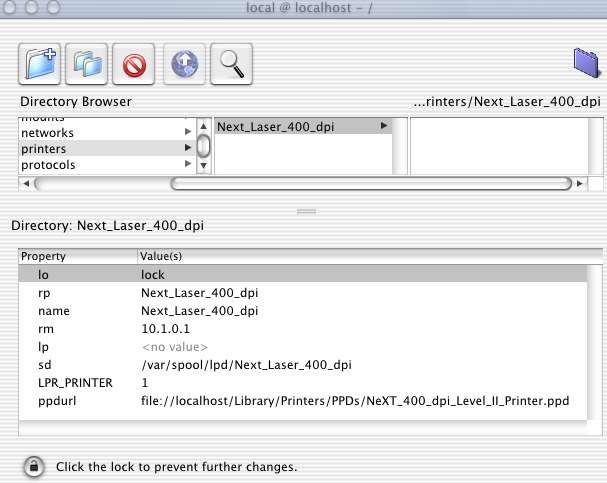
| Property | Description |
|---|---|
| lo | lock file name place in sd |
| rp | remote printer name. This must match the share queue name I made on my next. |
| name | is the name you want to see on your Mac OS X box. |
| rm | remote IP address or name |
| lp | is empty, so I'm not sure about this. |
| sd | the local queue location your print jobs are fed through. |
| LPR_PRINTER | 1, seems to signify this is a lpr remote printer |
| ppdurl | is the full path to the ppd file I'm using for my Next printer. |
So now, if you want to change any of these values, just edit them in NetInfo.
You should now be ready to print.